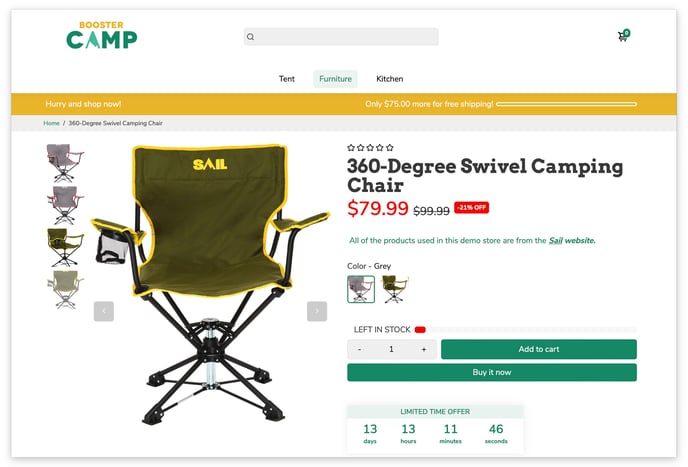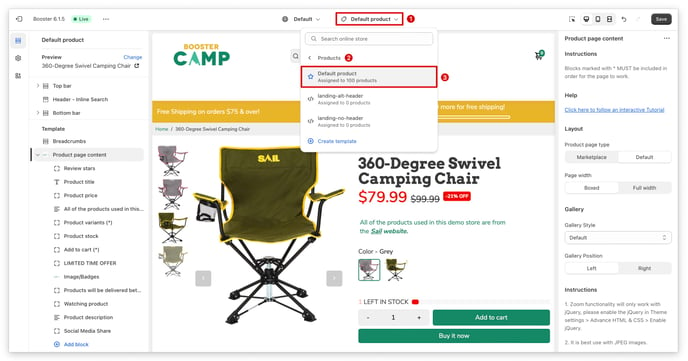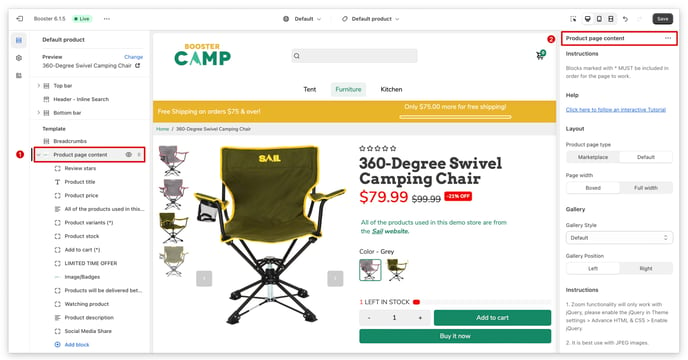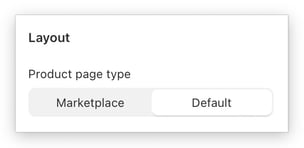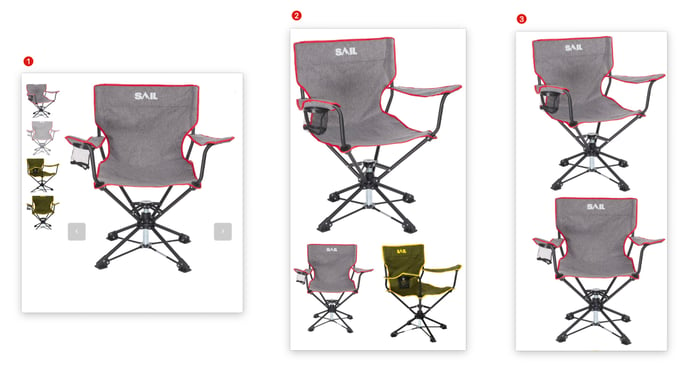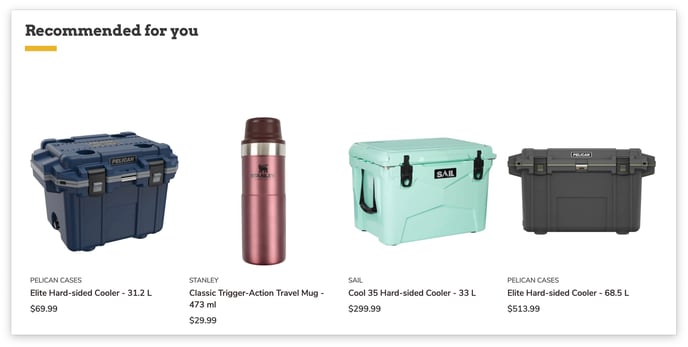An overview of what you can do to your Product Page in Booster Theme.
A product page is one of the most important pages on your website. It is where potential customers go to learn more about your products and make a purchase decision. A well-designed and informative product page can increase sales, improve customer satisfaction, and reduce bounce rates.
In this article:
- How to access your Product Page
- Product page content
- Product page settings
- Layout
- Gallery style
- Recommended section
How to access your Product Page
To access your product page, click on the dropdown selection found at the top of the theme editor and click Products > Default product.
Product Page Content
Your product page content is primarily configured in this section. To populate your product page, simply add product-specific blocks, just like with any other section. Booster Theme V6 offers 15 customizable blocks, giving you endless possibilities to tailor your product pages to your specific needs and preferences.
Want to know more about each and every block? Here are the articles.
Product Page Settings
In order to access the product page settings, click on "Product page content".
Layout
The product page of Booster Theme offers two different layouts: Marketplace and Default.
Gallery style
3 different gallery styles are offered with Booster Theme, choose one that fits best your brand.
- Default
- Vertical list (2 column)
- Vertical list (1 column)
Need more explanation or want to learn more about the product page settings?
Here is the article you'll need.
The navigation buttons (previous/next) on the product main image slider was added to Booster Theme version 6.1.2. To take advantage of this feature, make sure to update to the latest version.
Recommend section
You might want to consider using the recommended section on your product page, you'll want your customers to see your other products. Enable the recommend section and customize it to your liking.
Need more explanation about the recommend section?
While this article might present a simplified overview of product page essentials, rest assured that the product page offers a wealth of customization options. Take the time to explore the various settings available within the product page, experiment with different content blocks like tabs, accordions, and localized delivery, and delve into the theme settings for advanced customization possibilities.
- End of article -