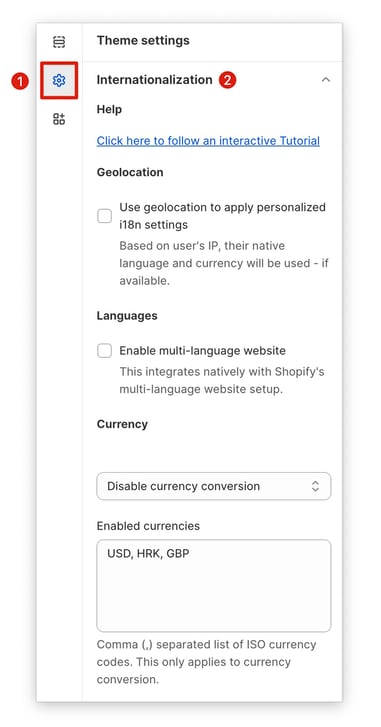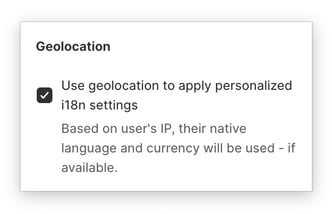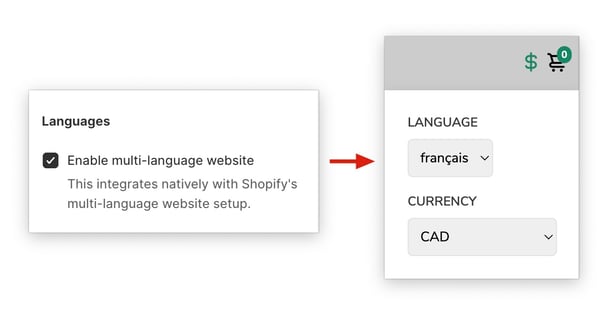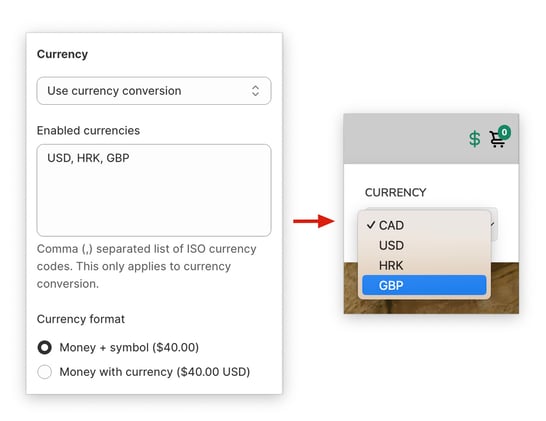How to setup your Internationalization settings in Booster Theme.
As your company's aspirations extend beyond national borders, embracing internationalization features becomes an imperative. These features equip you with the tools and capabilities to seamlessly navigate the complexities of global expansion and establish a strong presence in diverse markets.
In this article:
Accessing the Internationalization settings
To access the Internationalization Settings, go to your Theme settings → Internationalization.
Geolocation
By enabling the Geolocation setting, your online store will automatically adapt to the preferences of your visitors based on their IP address. This includes displaying your store in their native language, applying the appropriate currency, and tailoring content to their location. This seamless user experience will make your store more inviting and accessible to customers worldwide.
Languages
Our seamlessly integrated multi-language feature empowers your Shopify store to cater to a global audience. Based on the user's location, they will be presented with the option to switch the language of your store to their preferred setting, ensuring a localized and personalized shopping experience.
Complete article on How to setup Multiple languages on your Booster Theme here
Currency
Enhance your online store's flexibility by enabling multi-currency functionality. This feature empowers you to manage multiple currencies under your e-commerce platform. Choose from three convenient options:
- Utilize Currency Conversion: Automatically convert prices from your base currency to the customer's preferred currency.
- Embrace Multi-Currency Sales: Allow customers to view and purchase items in their preferred currencies, catering to a global audience.
- Disable Currency Conversion: Maintain single-currency pricing for a simpler checkout experience.
With the Currency Format feature, tailor the currency display to your preferences, ensuring a seamless shopping experience for your customers.
- End of article -