Make sure to follow the steps provided before November 30th to prevent any issues.
We have 2 extremely important pieces of news, so please read this carefully.
1. Super important update of Booster Theme. [New 6.1 Version]
2. Booster Theme updater app is being removed soon because of new Shopify policies.
1) Lots of things happened in the past years, and Booster has grown A LOT. Way more than we ever expected.
While checking our Booster servers, we realized that with the exponential growth, we are now handling over 1.4Billions requests a month.
Yes, you've read right. Billion with a B. --> 1,400,000,000!
Here's the thing; we want to play on the safe side, and we feel overwhelmed with pressure to keep all those requests running smoothly. We never expected to serve billions of requests. We aren't Amazon, after all - we're just a small theme company with 15 team members who are trying to create an exceptional product.
We decided that we didn't want to take any risks and that it would be best to reinstate the JavaScript of Booster into the theme file. -> This means that Shopify will now be hosting the theme entirely.
We understand that if something were to happen to our servers, it would be catastrophic. An uncontrollable error or downtime could have serious repercussions on all our users, and we don't want to take that risk.
Our users will always come first, and this decision was made with your best interest in mind.
2) *** You must update the theme before the 30th of November***
We strongly suggest you install the 6.1.0 version of Booster today because Shopify changed their App policies, and we have to rebuild the way our theme updater works.
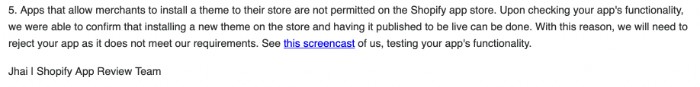
We tried multiple times to get our current app approved, but we'll need to completely rebuild our theme updater to work with the new Shopify policies (that will take place on November 30th), which don't authorize us to modify/publish a theme from an app anymore. It can take up to 60-90 days, according to our development team, to build the new theme updater.
Don't worry! We are still keeping our servers updated, no matter when you will update your theme. So please don't worry or panic unnecessarily; this update is for PREVENTION only.
How to update your theme to the NEW Booster 6.1 version with 1 click?
1. Install the Booster Theme Central App: https://install.boostertheme.co/
2. Go into the "Booster Theme Central App."
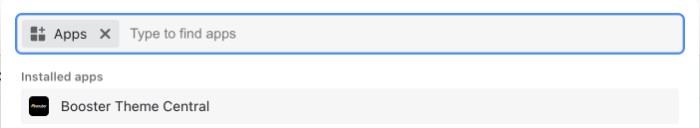
3. Go into the "Theme Manager" section and click the "Update" button.
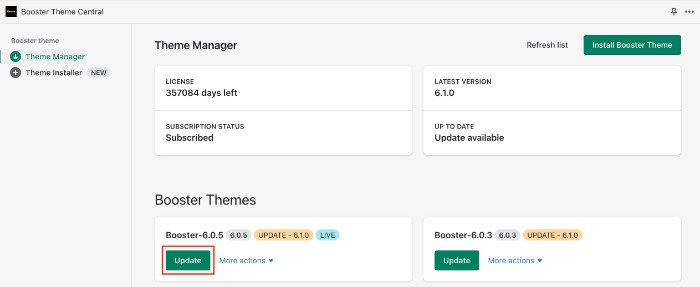
4. Wait until the new version is done installing. This creates a duplicate of your current theme file, which means it won't affect your live theme version.
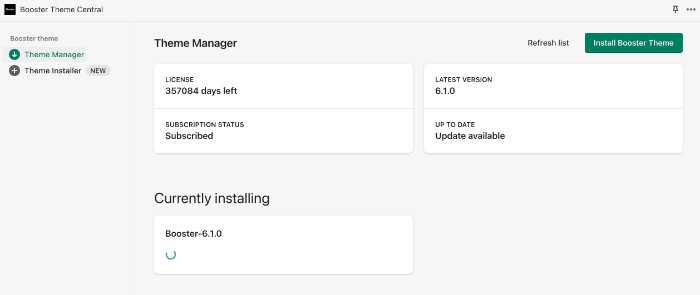
5. Once installed, click on "More actions" then "Customize Theme", to make sure everything was transferred properly.
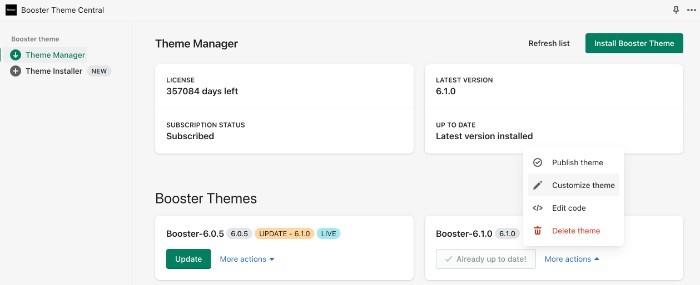
6. Once you've tested everything and everything is working properly, you can click the "Publish" button.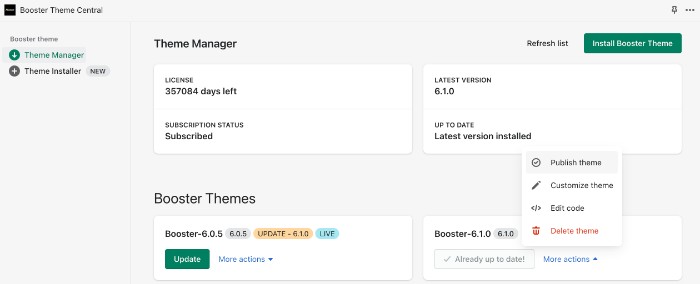
7. After publishing, we highly recommend that you do a few test purchases from the product page to checkout to ensure that everything works perfectly.
That's it! You are now on the entirely hosted by Shopify version of Booster!
We strongly suggest you install the 6.1 version of Booster NOW because once Shopify changes its policy (Nov 30th), you will only have access to our theme updater once we finish building the new one.
If you are nervous about changing anything right before Black Friday and Cyber Monday, we understand that. You can install version 6.1 without publishing it; simply install it and publish it later. This way, you are ensured that you will be able to do a 1-click update.
We will always keep our servers updated, no matter when you update your theme. So please don't worry or panic unnecessarily; this update is PREVENTION only.
Cheers, and we wish you the best for this upcoming BFCM weekend!
If you have any questions, our support team is here for you. Please reach out to us here with as much detail as possible for a faster solution.
To your success,
Marc & Justin
Founders of Booster Theme
