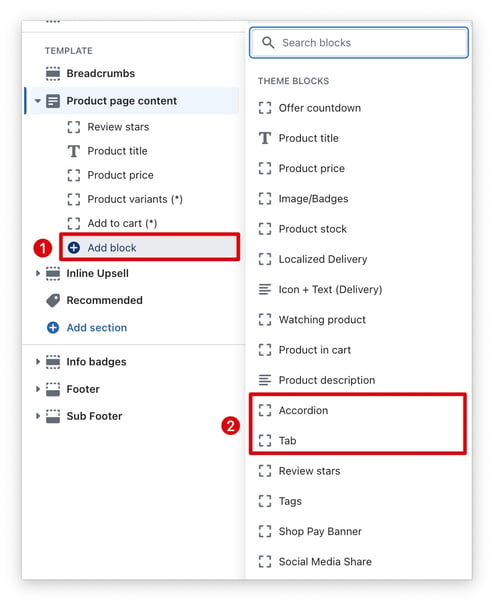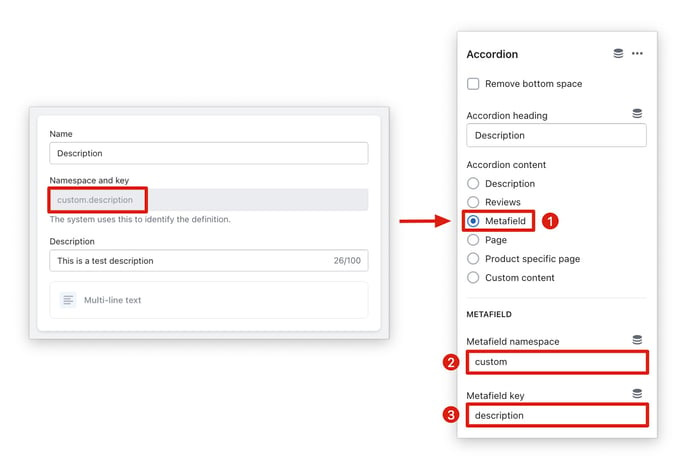This article will show you how take advantage of metafields to display product-specific content on your product page.
Sometimes, it is necessary to display information on the product page aside from the description that is unique to each product. Taking advantage of the metafields function will help you achieve that easily.
In this article:
1. How to add Metafields in Shopify
2. Product page blocks with metafield option
3. Assigning a metafield definition to a block
How to add Metafields in Shopify
To add a metafield definition, kindly refer to this Shopify in-depth tutorial: https://help.shopify.com/en/manual/custom-data/metafields/metafield-definitions
Here is a full Shopify tutorial on metafields: https://help.shopify.com/en/manual/custom-data/metafields
Note: This is done on the Shopify side, not inside the theme editor. The theme editor will only help you display the metafields that you set up on the backend.
Product page blocks with metafield option
The metafield option is available on the following blocks on the product page:
- Accordion
- Tab
Assigning a metafield definition to a block
To assign the metafield to a product page block, simply choose the "Metafield" option and enter the Metafield namespace and key.
(Click photo to enlarge)
Et voilà! The product-specific content should now be displayed on your Accordion/Tab block.
- End of article -