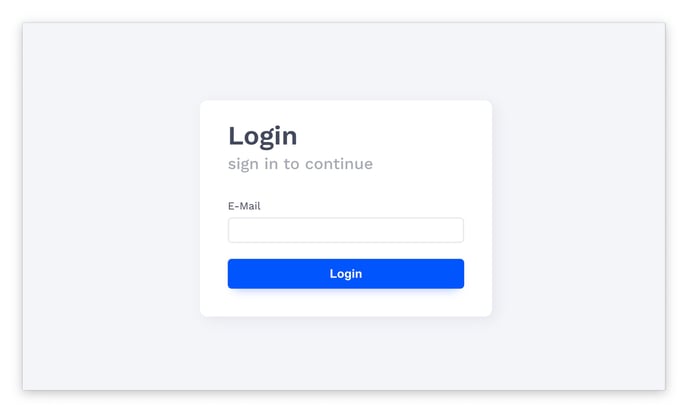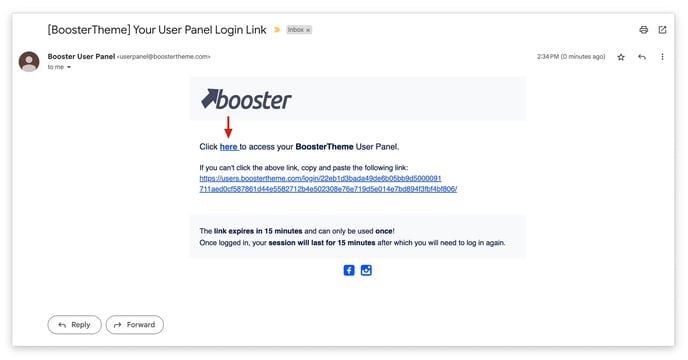How can I transfer my license to another Shopify store?
You might need to change the Shopify domain of your license, here are the procedures!
Step 1. Go to the Users Panel.
Visit this link: https://users.boostertheme.com/
Step 2. Enter your e-mail and click Login
Step 3. Go to your inbox and click the link.
Step 4. Choose your license, click edit, enter a new domain, and update the license.