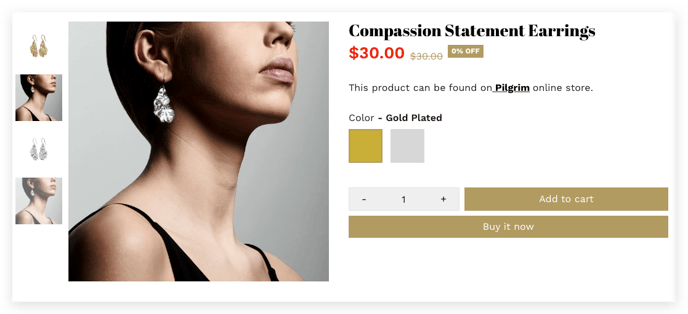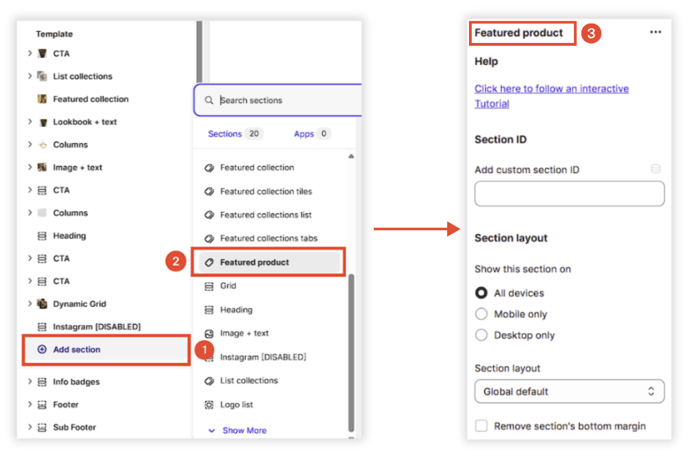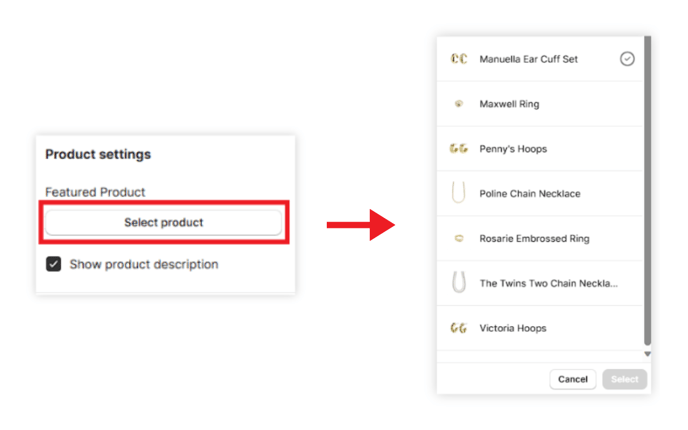This article will help you add featured product section.
Every e-commerce website should include a standout product to captivate potential customers. This draws their attention to the finest items in your collection. Learn how to establish a featured product on your website using the Booster Theme by reading this guide.
In this article:
Featured Product
You can select the product you want to highlight on the homepage of your store using this function.
How to add the Featured product section.
-
Navigate to the page where you want to add the featured product section, such as the Home Page, Product Page, or Collection Page, etc.
-
Proceed to the template section of the chosen page.
-
Click on "Add Section."
-
In the list of available sections, locate and select the "Featured Product" section.
-
Add the selected section to your page.
-
Once the Featured Product section is added, you can customize it by:
a. Choosing the specific product you want to feature.
b. Adding a heading or sub-heading to provide context or highlight key information.
c. Selecting the text color to match your page's design.
d. Adjusting content alignment for proper presentation.
e. Exploring other customization options as needed.
-
Save the changes to ensure that the Featured Product section is integrated into the selected page.
Show product description
A description is required for each highlighted item. These explanations i0nform clients about the components utilized in the product's manufacture, the design aspects used, and other details. This setting allows you to turn the product description on or off.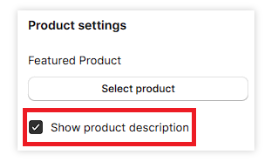
How to add Featured Product Section
To add a featured product section to your homepage, click on Add Section → Featured Product → Select the product you want to showcase.
- End of article -