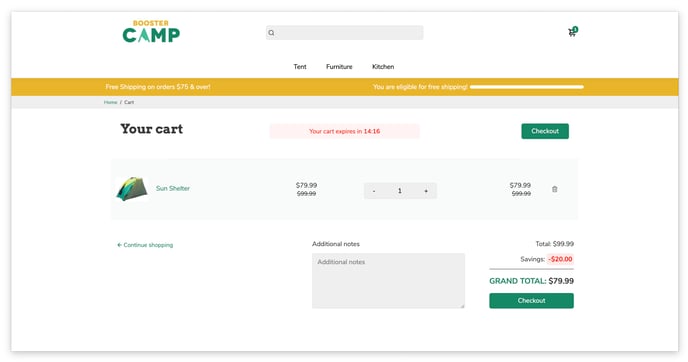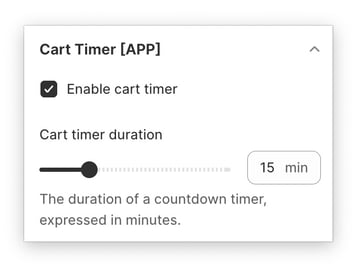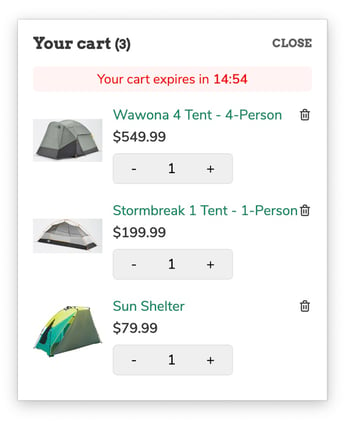How to enable the Cart Timer on the Cart Drawer or Cart Page
The Cart Timer is a powerful tool that creates a sense of urgency and scarcity, encouraging customers to buy now before their carts expire. It's easy to set up and can significantly increase your conversion rate.
In this article:
Theme Settings
In order to set it up, go to your Theme Settings and click Cart Timer [APP].
Enable cart timer
Use this setting to enable or disable the Cart Timer app.
Cart timer duration
This setting sets the duration of the countdown timer in minutes.
Now that you know how to set up the Cart Timer, you can start using it to boost your sales immediately!
- End of the article -