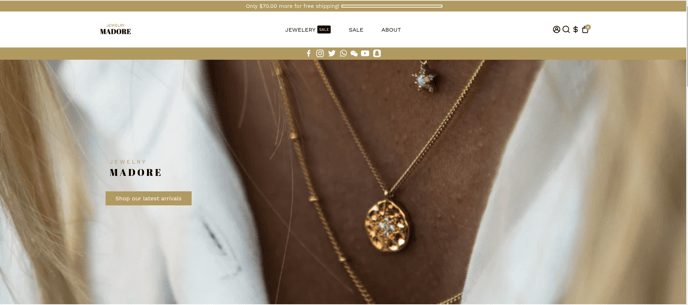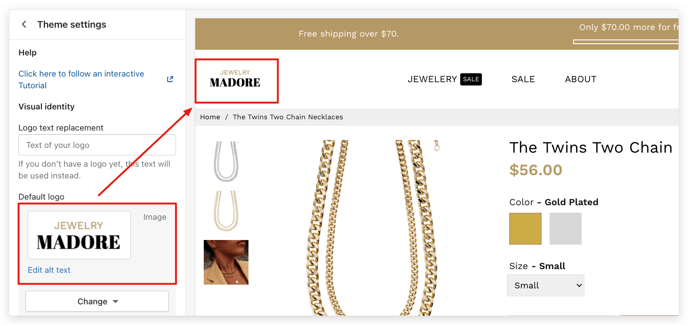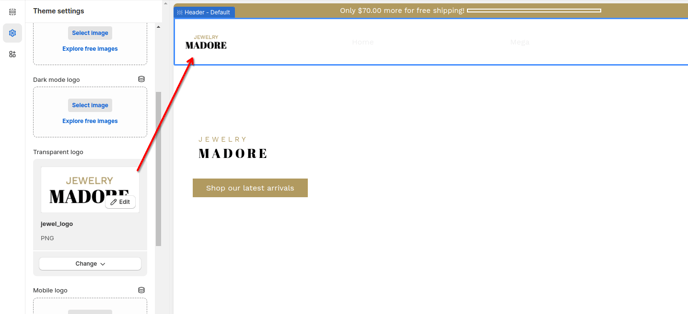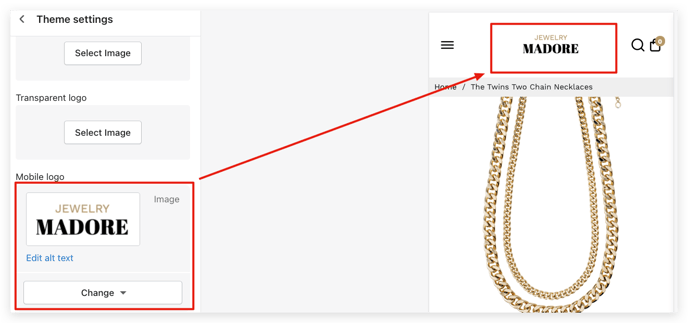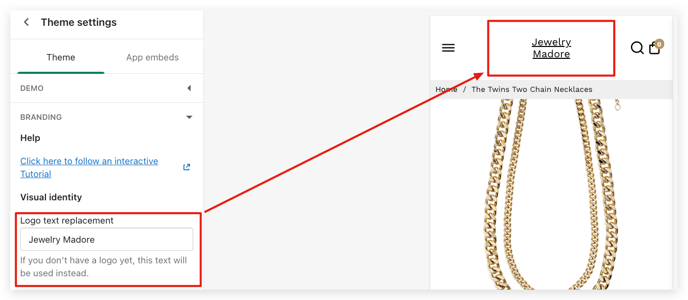Setting up Branding for your store in Booster theme
Your branding is the foundation of your brand, it will be the first thing the customers will see of your brand.
In this article:
- Accessing Branding in Theme setting
- Logo setup
- Default logo for the default desktop site
- Logo for transparent header
- Mobile logo variant
- Text Logo
- Favicon
Accessing Branding in Theme setting
To access the Branding Settings, click Customize (Themes section on Shopify) > Theme settings > Branding
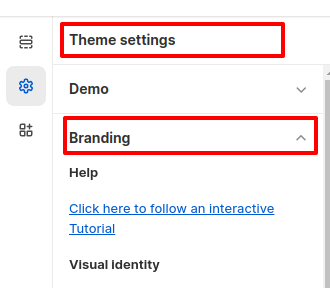
Logo setup
With Booster Theme, you can update four different logos variants:
-
Default logo for the default desktop site
-
Logo for transparent header
-
Mobile logo variant
-
Text Logo
If you don't have any logo yet, we got you! You can type the name of your brand and you'll see it appear on your header.
Favicon
A favicon is a small logo that appears on the tabs of your website. We suggest using a smaller variant of your logo that still represents your brand but that can be visible clearly.
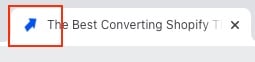
- End of the article -