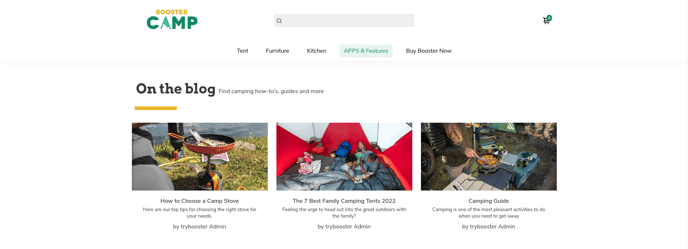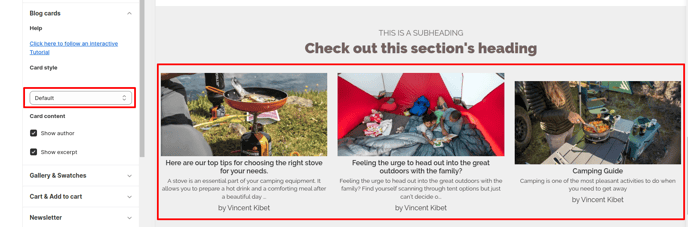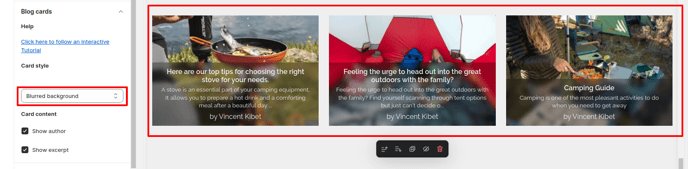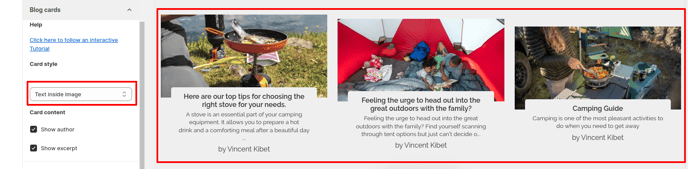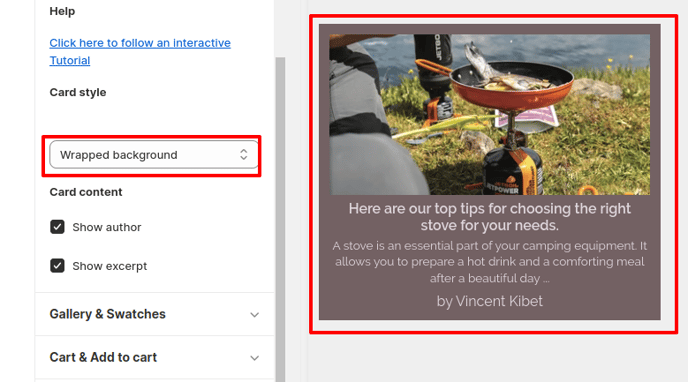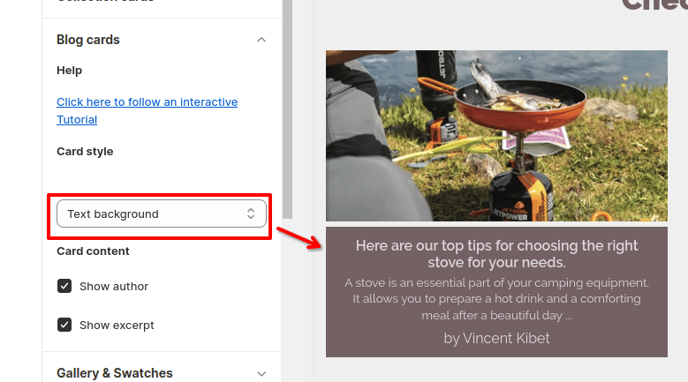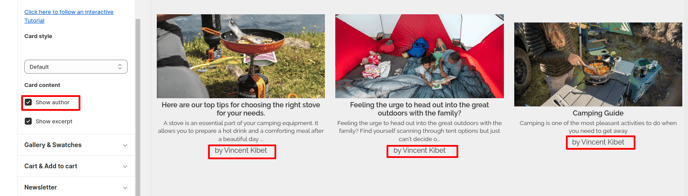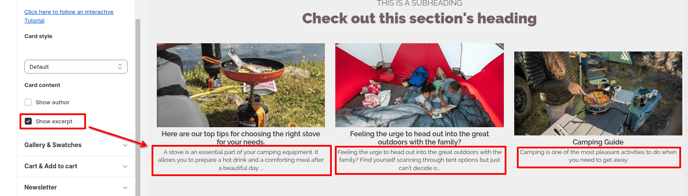Setting up blog card in Booster theme
Blog card settings are used by websites to make it look more attractive so that the viewers get hooked to the site for a more extended period. This setting allows you to make your viewers into your potential customers.
In this article:
- Accessing Blog cards in Theme setting
- Card Style
- Default
- Blurred background
- Text inside image
- Wrapped Background
- Text Background
- Show Author
- Show excerpt
Accessing Blog cards in Theme setting
To access the Blog cards Settings, click Customize (Themes section on Shopify) > Theme settings > Blog cards
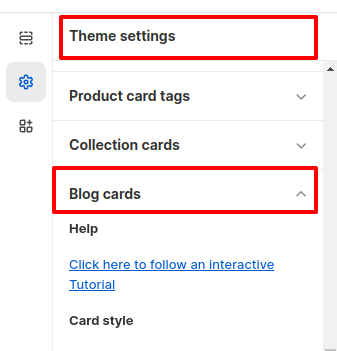
Card Style
We allow the convenience of very quickly changing your blog card style.
There will be different options available to you:
- Default
- Blurred background
- Text inside image
- Wrapped Background
- Text Background
Default
Blurred background
Text inside image
Wrapped Background
Text Background
With the help of this option, under your blog card, you can easily display the name of the author.
Show excerpt
With the help of this option, under your blog card, you can easily display the excerpt.
- End of the article -