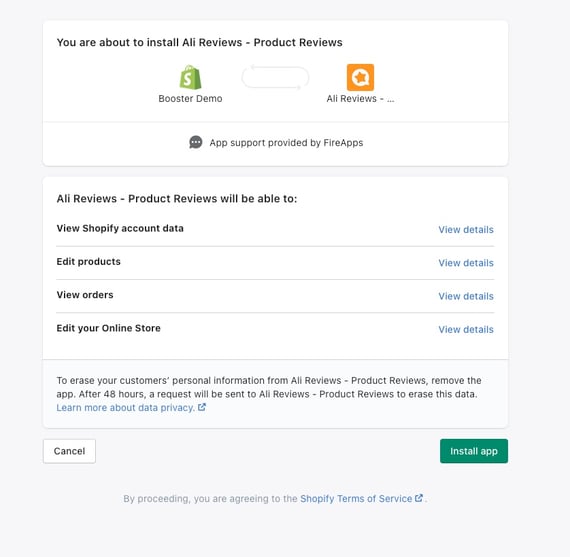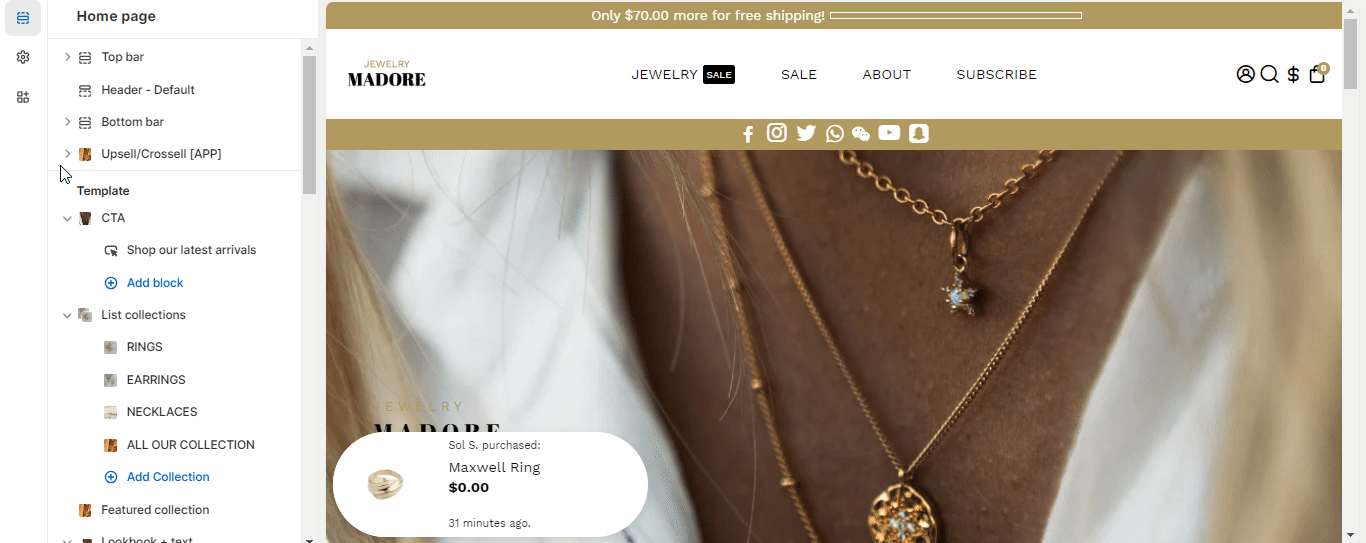This step-by-step tutorial will show you how to install and setup Ali Reviews in Booster Theme.
Step 1. Download the AliReviews app
In order to start using the AliReviews app, you'll first need to download it.
Here is the link to install the app on your Shopify store: https://apps.shopify.com/ali-reviews
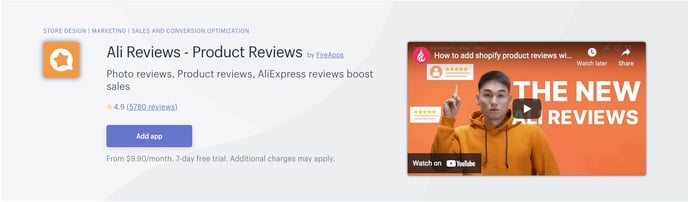
Step 2. Agree to install the app on your Shopify
After adding the app to your Shopify, you'll need to confirm the installation and agree to the terms of use.
You are now able to enter Alireviews to customize it to your liking!
There's one last step to make it appear on your Booster Theme.
Step 3. Change the Review App in your Theme Settings
Everything on the coding side is now done!
It's time to go back into the theme and select the proper review apps in our theme settings!
Simply go to your Online Store -> Customize -> Theme settings -> Reviews -> AliReviews.
- End of the article -