How to edit theme elements outside the theme.
Some theme elements (content) can be edited outside of the theme. In the Theme Content section of Shopify, you can edit elements such as button texts and labels. Here's a comprehensive explanation of the theme contents.
In this article:
- General
- I18n
- Cart
- Collection Page
- Product Page
- Minicart
- Contact
- Navigation
- Upsell
- Recently Bought
- Customer Area
- Checkout & System
- Account (new)
To access the theme content on your store:
#1 On your Online Store click on Themes
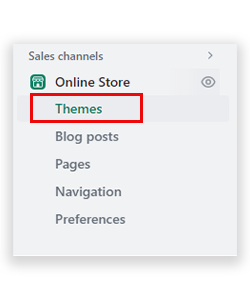
#2 On the Themes tab Click on the three dot.
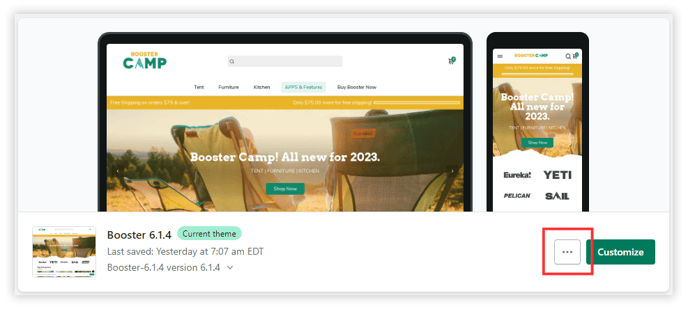
#3 On the dropdown click on Edit default content.
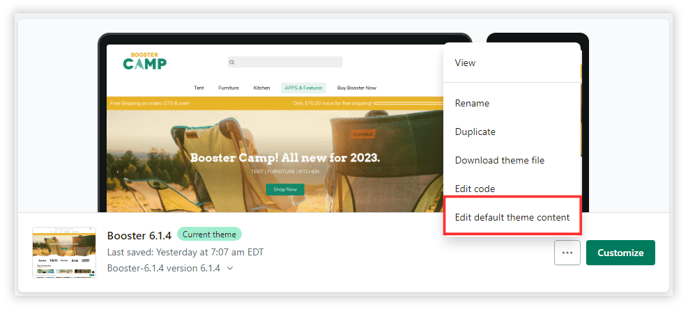
In this section, you have the ability to edit theme contents that lie outside the theme itself.
General
You can edit text content for 404, newsletter form, buttons, tags, search and countdown.
I18n
You can change language and currency text content here for i18n.
Cart
You can edit page text content here for Cart.
Collection Page
You can edit side bar text content here for Collection page.
Product Page
You can edit page, apps and card text content here for product page.
Minicart
You can edit empty text and button text content here for minicart.
Contact
You can edit page and button text content here for contact.
Navigation
You can edit breadcrumbs and buttons text content here for Navigation.
Upsell
You can edit text content here for upsell like added, in cart and total.
Recently Bought
You can edit text content here for recently bought like purchased, ago and someone.
Customer Area
You can edit account and forms text content here for product page.
Checkout & System
You can edit text content here for checkout & system like general forwarding indicator, checkout general, checkout stock, etc.
Accounts (new)
You can edit content here for account related text content like account information, orders, order list and etc.
