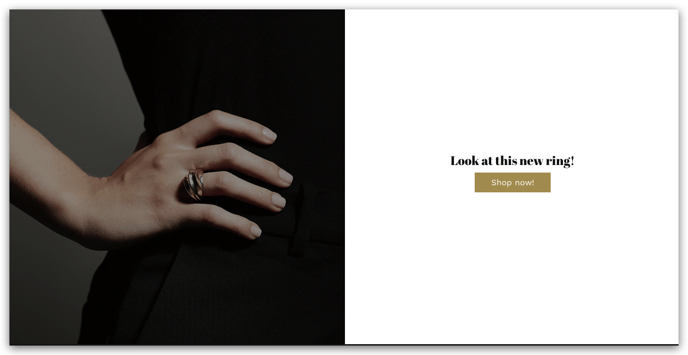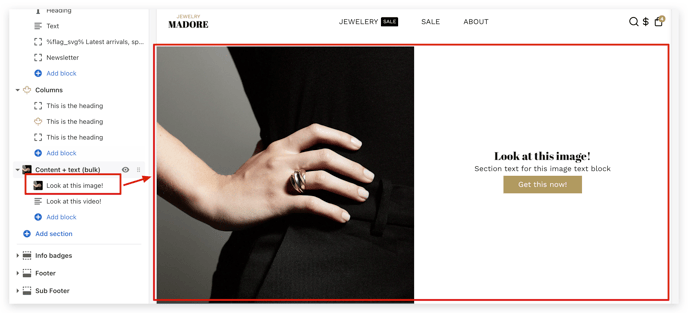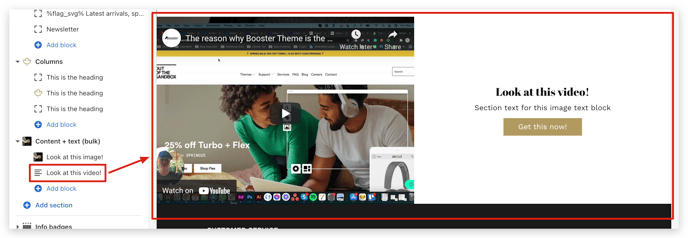How to set up the Content + Text section.
The content + text section allows you to display an image or a video on one side of the section and a text on the other side.
In this article:
Image + text section
Image position
Our theme offers the option of changing the location of the pictures with the help of this setting. You can either align it on the left side or the right side of your page.
Image
You can edit, alter, or change the picture using this option.
Image width
You can change the width of the image with this setting.
Text
With this setting, you can easily modify the header of your page along with the text featured on it.
Video + text
Video position
With the help of this, you can easily change the location of the video. You can either choose to place it on the left-hand side or the right-hand side of the page.
Video URL
You can add a content block and add links to your YouTube and Vimeo videos with the help of this option.
Video width
You can modify the video’s width with the help of this setting.
- End of the article -